Apr 28, 2023
Linear integration
We've got some exciting news: we're now integrated with Linear!
TL;DR:
Create Linear project with one click.
Seamless two-way sync
To get started, simply go to the Integrations section in Preferences and connect your Linear workspace.
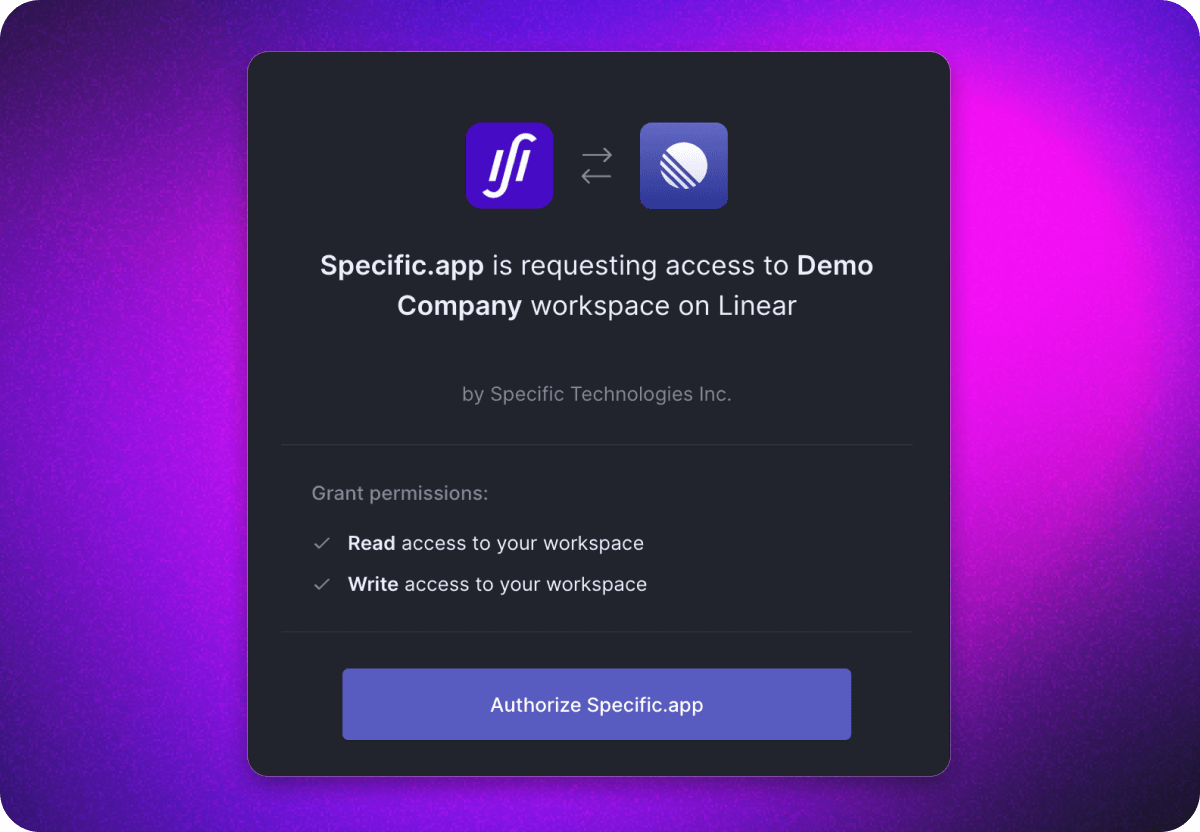
Create Linear project in one click
You can easily create Linear projects from Specific with just one click.
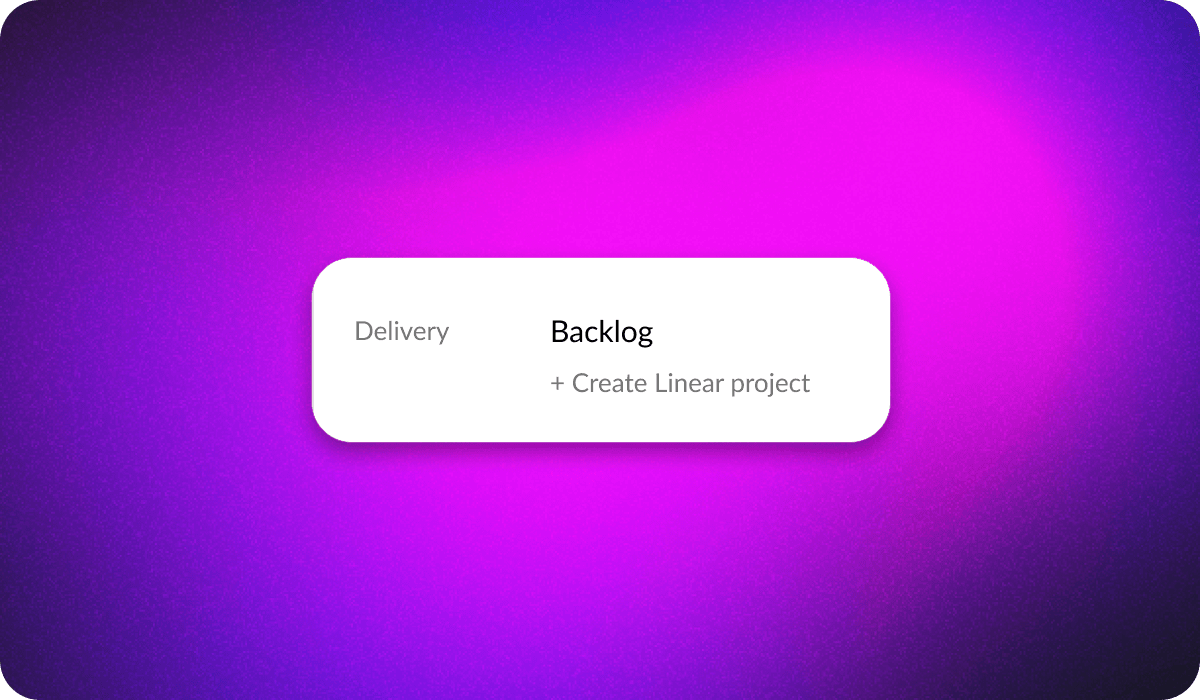
Two-way sync
When you add a project to Delivery, you'll be asked if you want to create the same project in Linear. If you say yes, there's a two-way sync for the project title, lead and status. So if you change the title or lead in Linear, it will update in Specific and vice versa.
Keep in mind that only projects in Delivery can be added to Linear. If a project is only in Discovery, it can't be added. The Delivery statuses in Specific match those in Linear (backlog, planned, in progress, paused, completed, and canceled).
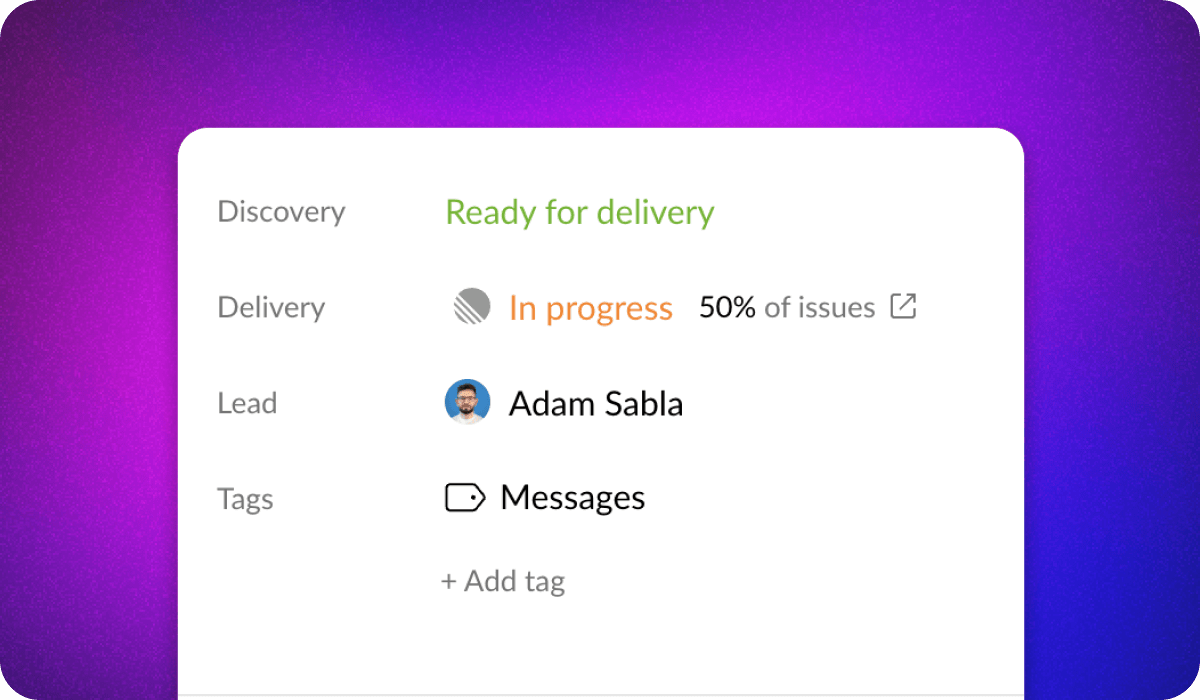
Specific pulls the list of your Linear members from Linear. If a member already exists in Specific, they'll be paired. If they don't exist in Specific, they'll be imported as Linear members so you can set them as leads even if they only exist in Linear.
Projects that are connected to Linear will display the Linear logo icon next to the Delivery status. Clicking on the icon will take you directly to the Linear project.
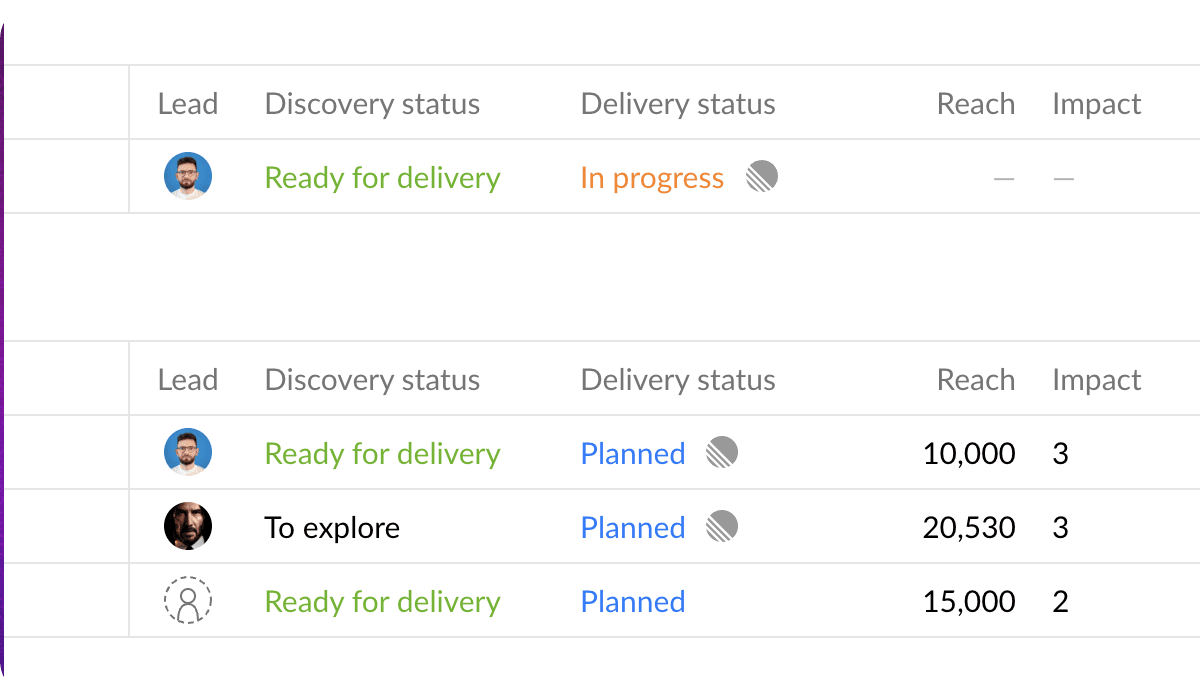
Link to the project spec
When a project is created in Linear, it will add a link to the Specific project spec to the Linear project so everyone involved can easily access it.
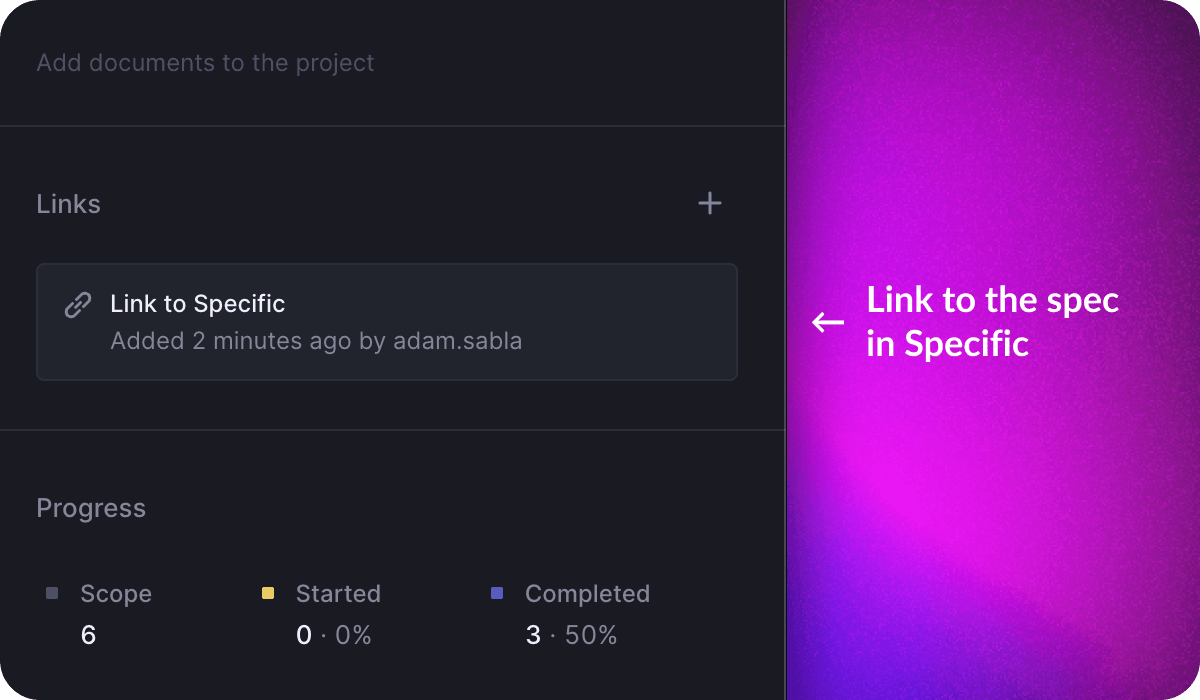
We're thrilled to bring you this integration and can't wait to see how it will streamline your workflow!
