Jun 8, 2023
Introducing Customers
Now you can see who wants what, and keep everything linked.
You can add a new customer from the user feedback section.
Gain insights into each customer's engagement by tracking the number of feedback entries and insights they've provided.
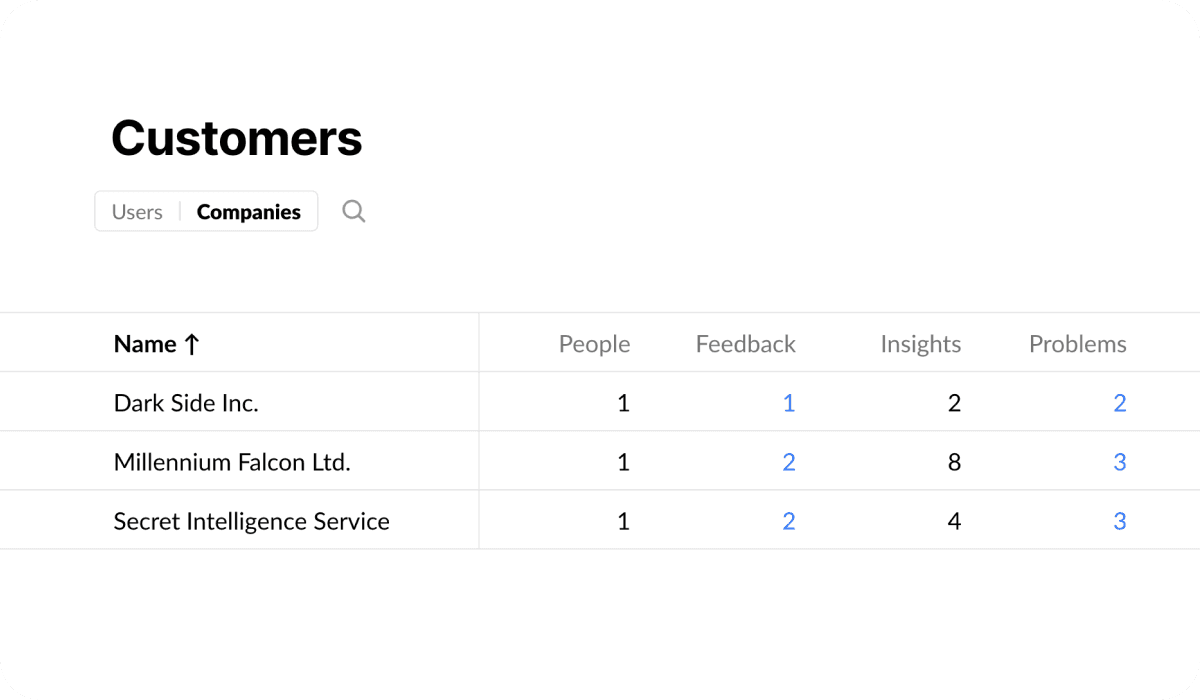
In the new Customers UI you can:
View all the associated feedback, insights, problems and projects linked to each customer,
Sort!
Edit customers: rename, delete, add to company, remove from company.
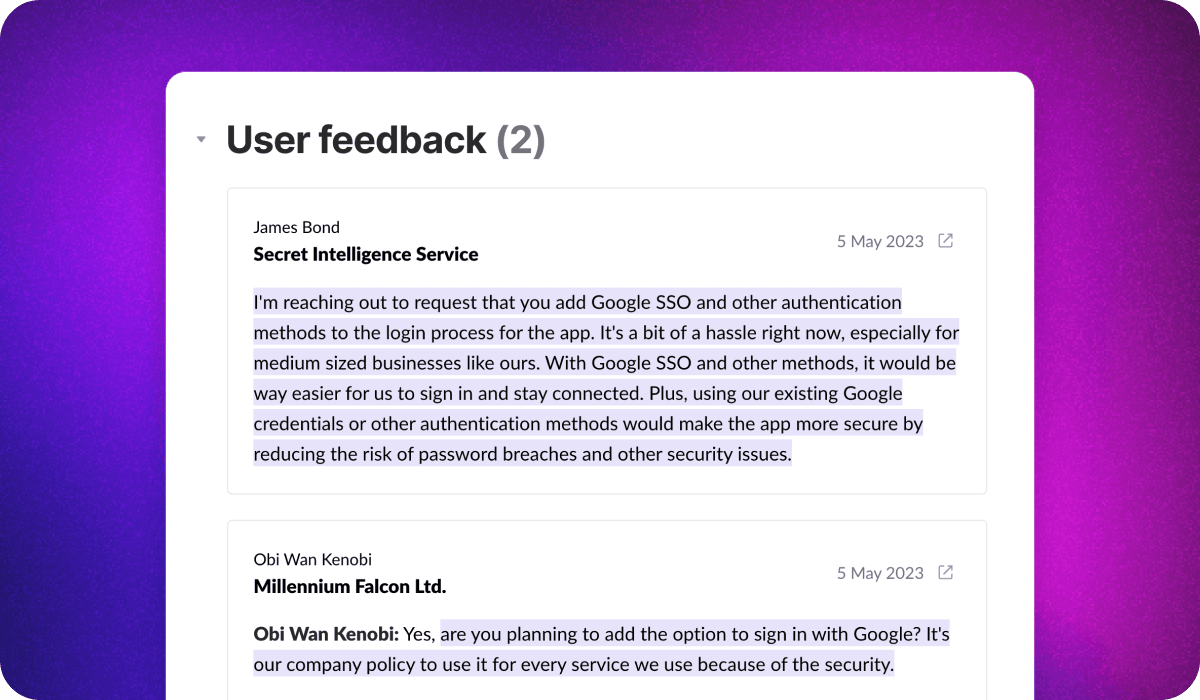
User feedback section in your projects and problems now shows the customer who provided that feedback.
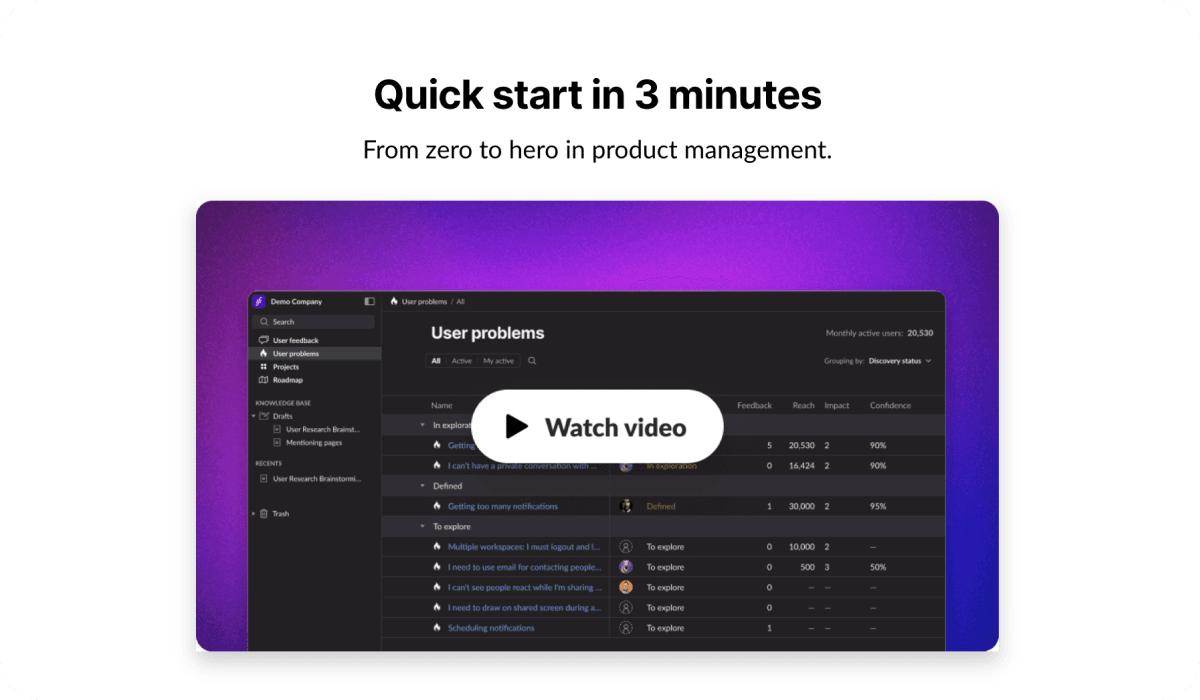
Quick start guide
We've added a "Getting Started" section that includes a short video to assist with onboarding.
